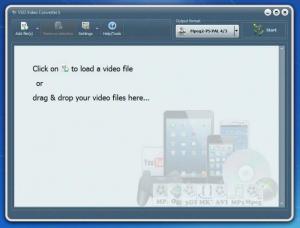VSO Video Converter
1.5.0.10
Size: 31.86 MB
Downloads: 4314
Platform: Windows (All Versions)
Say you have an AVI file but what you need is an MP4. Or say you have a video and you want to extract the audio by converting the video to an audio file. These tasks and more can be performed with VSO Video Converter, a user friendly tool that provides support for lots of formats.
If your PC runs Windows properly, it will not have any problems running VSO Video Converter. It must be mentioned here that VSO Video Converter provides support for Windows 8, 7, Vista, and XP. It supports 32 as well as 64-bit versions of the Microsoft-developed operating system.
When you lunch the application, instructions on how to use it are displayed on the main panel on the interface. Load some files and they will be presented as a list on this main panel. At the top of the application’s interface there’s a toolbar you can use to load files, access the settings menu, pick an output format, and launch the conversion process.
The interface provides support for lots of languages: English, German, Spanish, Turkish, Polish, and other languages are supported.
The interface also provides support for themes. AutumnSky, Cold, Elegant, Lucky, and other themes can be used to change the way VSO Video Converter looks.
From a functionality point of view, you can expect to get the following from VSO Video Converter: multiple formats are supported for the input, multiple formats are supported for the output, there’s a video editor that you can use, videos can be resized, audio can be compressed, converted files can be burned to a disc, and more.
The encoding duration when using the trial version is limited to 10 minutes.
Convert any video you want to any format you want. Thanks to VSO Video Converter you can very easily do so!
Pros
There is nothing complicated about getting VSO Video Converter up and running on your PC. The interface provides support for multiple languages and themes. Using VSO Video Converter is a fairly simple process. Lots of formats are supported. There’s a handy video editor that you can use. There are multiple settings to play with.
Cons
Trial limitations: encoding duration when using the trial version is limited to 10 minutes; nag screen.
VSO Video Converter
1.5.0.10
Download
VSO Video Converter Awards

VSO Video Converter Editor’s Review Rating
VSO Video Converter has been reviewed by George Norman on 23 Jan 2014. Based on the user interface, features and complexity, Findmysoft has rated VSO Video Converter 4 out of 5 stars, naming it Excellent